5 Ways Digital Writers Are Using Substack To Grow Their Email List & Sell Digital Products
Learn How To Turn Your Substack Into A List Building Machine.
Thank you for reading: I keep everything here free and easy to access—no strings attached. If you find it helpful, the best way to support is through a restack or recommending the publication—it makes a big difference. Enjoy!
Digital writers are flocking to Substack.
For good reason. The platform is rapidly growing. It’s shifted the emphasis from follower counts to quality of content. And it’s provided a platform for digital writers and creators to build their audiences and grow their businesses.
Here’s the catch:
Monetization marks the difference between writing for fun and leveraging your writing to grow your business.
Making an income from Substack isn’t limited to paid newsletters — Where many stop.
Here are 5 clever ways digital writers and creators are using Substack to build their businesses.
#1: Strategically Integrating Custom Links.
You can send people to your lead magnets and products from within your publication.
Navigation bar links.
‘Lead Gen Launch Plan’ and ‘Ads Training’ link to two of my most popular lead magnets. These links build my email list and generate leads on auto-pilot without ever promoting them.
Browse to your Settings > Website > Navigation bar links.
Homepage links.
In addition to your navigation bar, you can add links to your homepage.
(Placement of this can differ depending on the theme you’re using).
Browse to your Settings > Website > Homepage links.
Integrate links within posts.
I do this a lot.
You’ll even notice I’ve done it multiple times within this post. Meta, right.
Here are my favorite ways to integrate links within posts:
Examples.
Related content.
Utilizing a P.S. at the end of a post.
Turn ‘text’ into a link to a relevant item.
You can link to other posts, lead magnets, products, or social media content.
It creates a flywheel of moving your subscribers and followers to engage with you in other areas, join your list, and naturally buy your products.
Here are a few examples:
In a recent post, I linked back to an article that expanded on a topic.
Here, I hyperlinked the text to an article related to the statement without ever adding a deliberate ‘call-to-action’.
Here, I linked back to a ‘step-by-step’ walkthrough on Facebook ads (a lead magnet).
Here, I integrated a YouTube video.
Scroll through this article, and you’ll find at least 2-3 places where I’ve dropped links to additional content and lead magnets.
Place links where they feel relevant, appropriate, and natural.
Adding CTA sections within posts.
Get scrappy and add CTAs.
Above I outlined a few ‘casual’ ways to add links within posts and update your website links. This is a more ‘explicit’ way to add a call to action.
Here are 2 writers we can draw inspiration from:
David McIlroy.
David includes CTA blocks within his posts, see it in real-time here. Here’s a simple CTA at the top of a post.
And another at the bottom.
Alex Mathers.
Similar to David, Alex includes one CTA at the top (to his Telegram) and one at the bottom promoting his latest book.
And he promotes his latest book at the end of his post.
#2: Optimizing Your Templates.
Automate your efforts.
Substack provides various templates we can optimize for growth.
Optimize your email footer.
Every time you publish a post Substack sends an email to your subscribers. Popularized by Dean Jackson, you can try adding his ‘Super Signature’ to add links to every email.
The super signature is a PS/Signoff included at the end of your emails with ~3 CTAs. This casually attaches an “offer” with every email sent.
Browse to your Settings > Email > Email header & footer.
Optimize your welcome email.
Your welcome email is sent to every new subscriber.
This is a great place to introduce yourself, and your publication, and pull them closer to you by linking to your top articles, additional resources, and where they can get more from you.
Note: My welcome email is next up on my list to optimize.
Browse to your Settings > Email > Welcome email.
#3: Advanced Theme Design.
Tom Kuegler’s Mind Of A Writer publication is an excellent demonstration of optimizing your theme for growth.
Browse to your Settings > Branding > Publication theme.
Switch on Advanced Layouts.
Here you can add ‘Blocks’. Within here you can add blocks or sections to your theme. You can utilize unique tags to categorize specific content. Tom’s leveraging this to push people to his courses — Which are also behind a payroll. Clever, Tom ;-)
As people land on your publication homepage, and browse, they will immediately be presented with the content you want them to see. Like a well-designed website.
Keep in mind that this is more advanced and to take full advantage may require you to have products, posts, and tags set up.
This is presently something that I am working on building out for my publication.
Note: I am assuming this is how Tom setup his theme based on my experimentation but this has not been confirmed. Tom, let me know!
#4: Promotional Posts.
Last up.
We can use promotional posts to grow our list and sell our programs and products.
Pinned ‘Start Here’ post.
Substack allows you to ‘Pin’ a post on your homepage.
This is the first post someone will see. Like the first listing on Google, it gets the most views. Writers can leverage this to direct people where you wish them to go.
Again, David McIlroy has inspired me here.
Inside David’s Start Here post, he has a call-to-action to paid resources along with a number of his top posts.
Dedicated promotional posts.
You can use Substack like an email list.
When you create and launch a new product you tell people about it. You send an email and post on social media. Digital writers are doing the same on Substack.
Tom Kuegler did this for his 7-Day Substack Note Sprint.
I did the same with my new Free 5-Day Lead Gen Launch Plan Course.
#5: Enable Your Paywall.
I figured I’d include the popular monetization option. However, the goal of this article is to expand your horizon to the many other ways you can leverage Substack to grow your business.
Substack is known for its paid newsletters.
Once you turn on paid subscriptions you can begin posting behind a paywall.
Every post will give you the option to make it free or paid.
Digital writers like Nicolas Cole and Dickie Bush are known to have paid Substack newsletters that make over 6-figures per year. But it’s no easy feat to build. Always an option though.
Getting Started.
There’s enough in here to keep you busy for a while.
I’m hoping you’re going to add a few tasks to Asana or Notion and start leveraging your Substack to build your business, in addition to your audience.
Here’s a quick recap of what we covered:
Strategically Integrating Custom Links.
Optimizing Your Templates.
Advanced Theme Design.
Promotional Posts.
Enable Your Paywall.
Hope this helps.
And if it did, please drop a comment below to let me know.
Landon
PS
If you’re looking to launch your lead magnet without posting content?
I created a Free 5-Day Course that shows you how to build a small Facebook Ad campaign to promote your lead magnet and build your list with ready-to-buy leads.
You can get instant access right here.









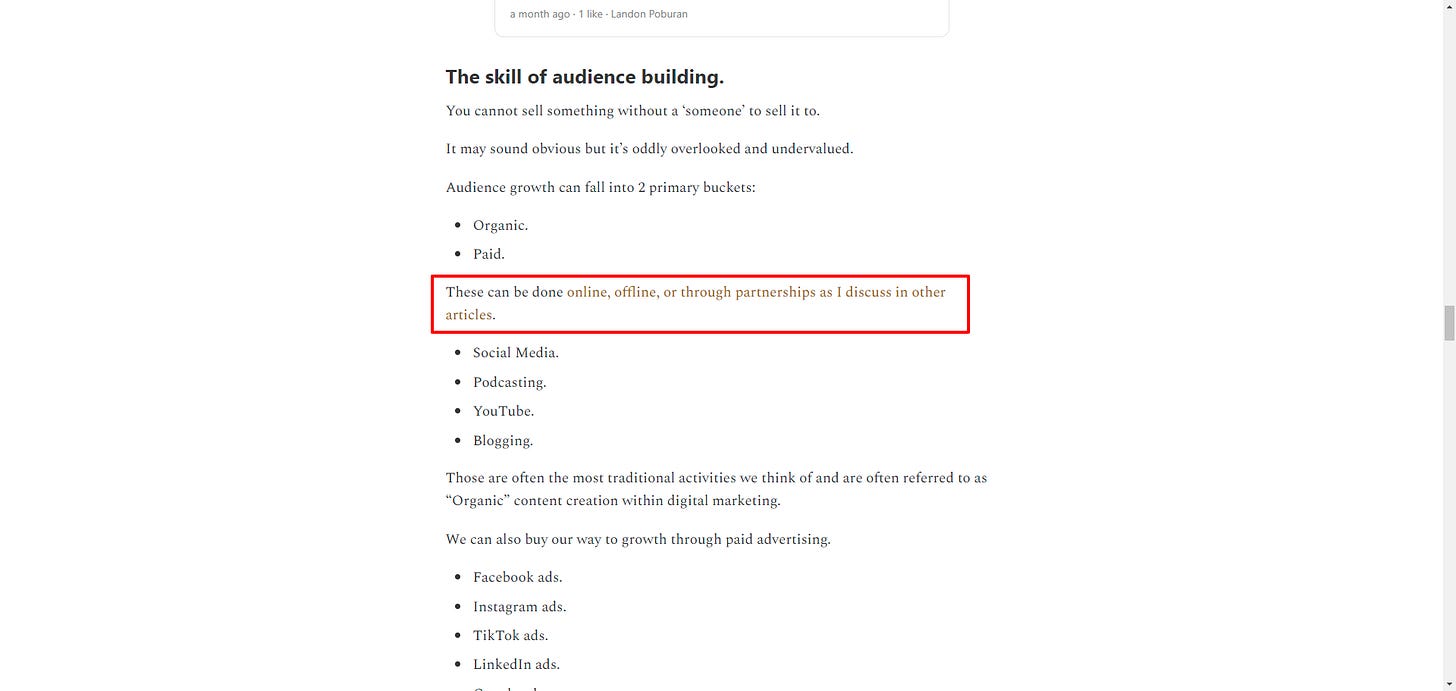
















Tons of value in here.
Now I need to get to work.
Fantastic tips, I'd share the post only I just shared the one I read 2 minutes ago and I don't want to look like a mad fan girl ;-)
Just a query on the three calls to action at the end of the newsletter - I've heard from other successful creators that giving too many options to click puts people off - If they have to choose, they choose nothing. What are your thoughts on this?
Also, thanks for the tips on customizing the look and feel of the home page. I didn't know there were advanced templates.
I see you like writing informational posts - I'm in L&D so I notice these things!